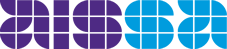Monday 6th of April, 9:30am:
Using Microsoft to empower remote learning
A Tour of Teams
Microsoft Teams is an ideal platform to form the hub for learning in the classroom. It is a space where communication, collaboration, file management and tasks can all be managed. In this webinar, we will take a tour of Teams. You will learn:
- How to navigate around Teams
- How to build a Team
- How to manage the channels
- How to communicate effectively
- How to assign and manage tasks
One of the important things at this time is maintaining community and promoting the values of your school. In this webinar, we will give you tips and tricks about how you can do this with your teachers and students to maintain and build relationships.